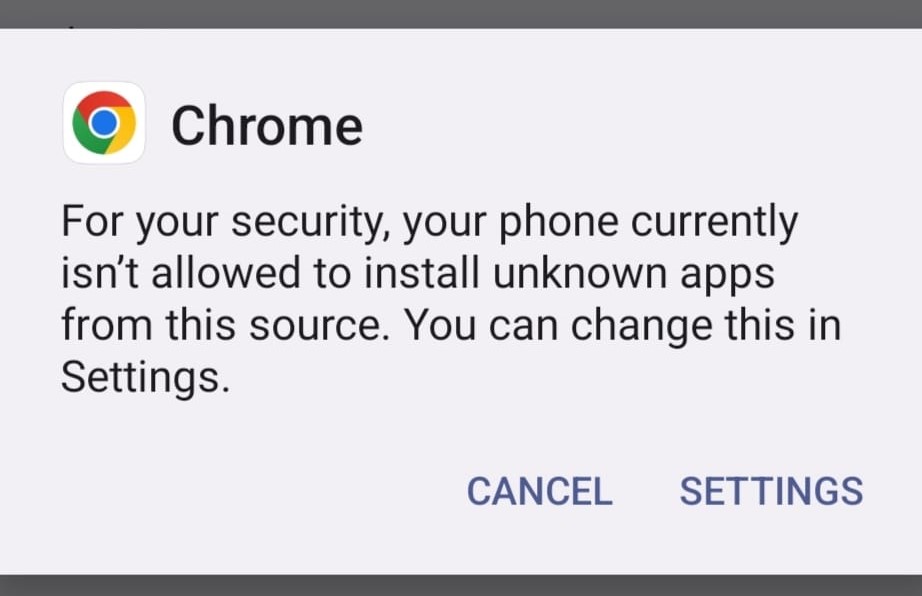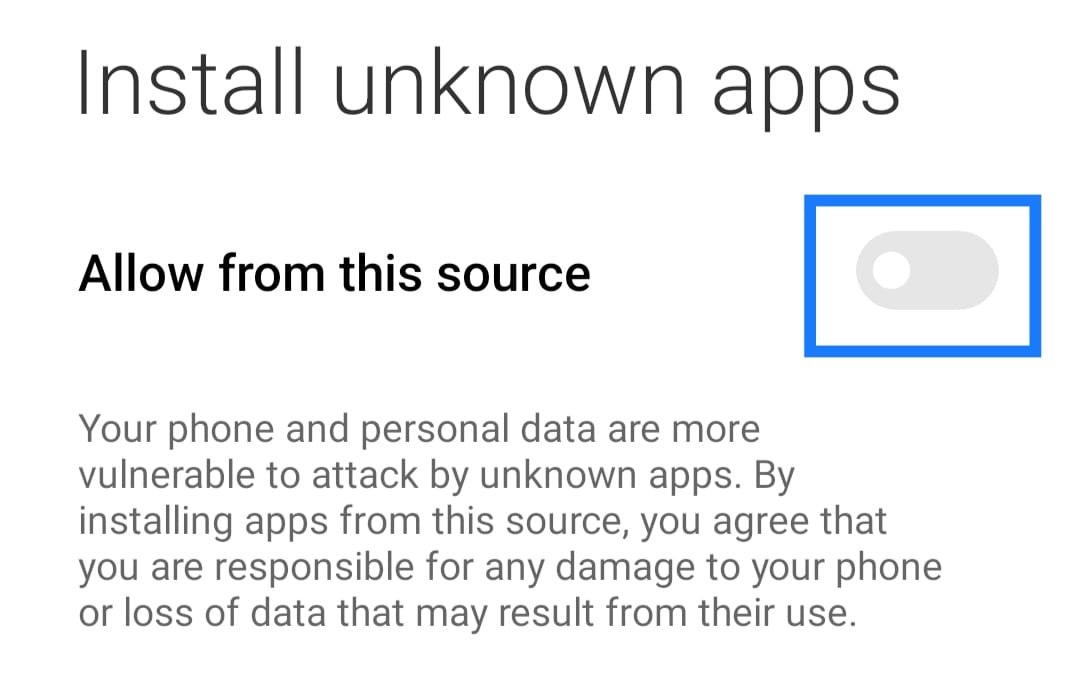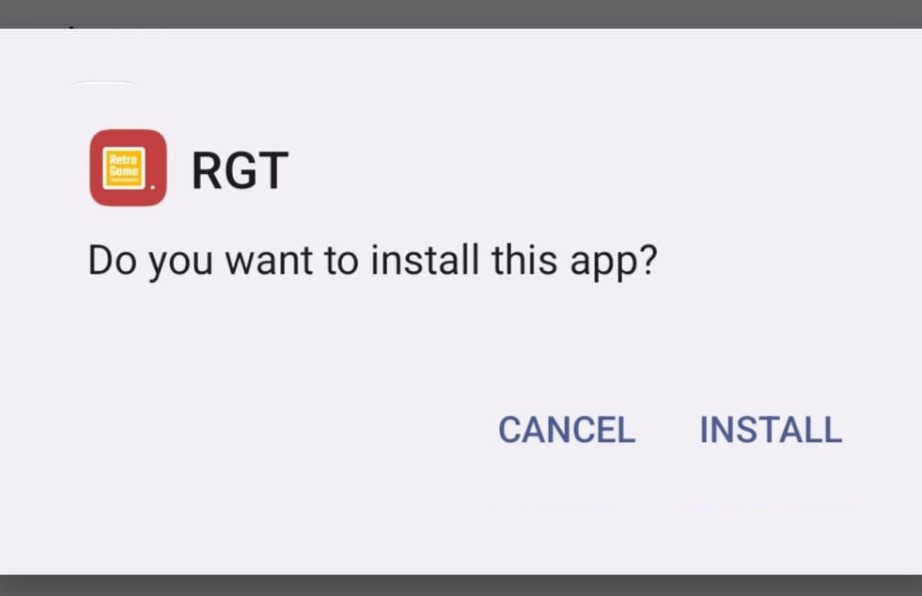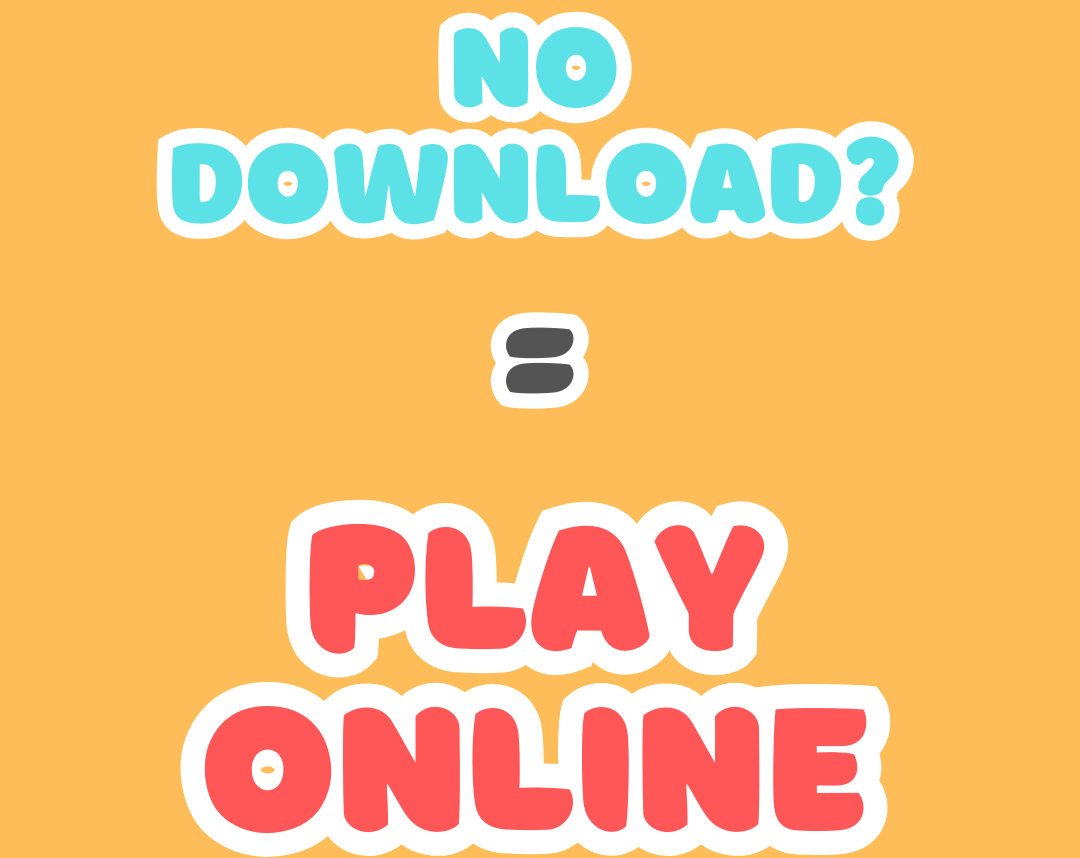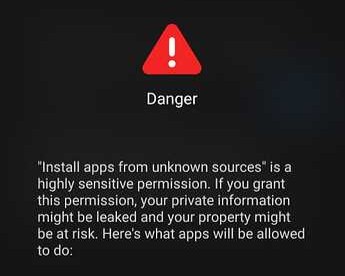Your download will start soon
This app is currently only for android. It’s not on the Play Store yet, so the following steps guide on how to install it:
Important! Some browsers may display a warning when downloading apps outside the Play Store. Rest assured, our app is safe and verified. If prompted, simply tap "Download Anyway" to proceed. Learn more
Instructions
Open the downloaded file from your browser or Downloads folder
If you see a security warning, go to Settings > Security and look for "Install Unknown Apps.
Allow your browser to install Unknown apps and accept the install
When asked to "Allow from this source" turn the toggle on. You might be asked if you are sure, tap the ok button.
Install the app and enjoy the game
When prompted, tap "install" and wait for the app to install. If your browser has a virus scan, allow it to scan the app for extra safety. Happy gaming!